BLOG
How to Build a Tech Product: A Non-Technical Guide to Understanding Web Development Concepts.
The most common crucial web development concepts, explained in a way that anyone can grasp, regardless of technical background.

Introduction
Building a tech product is incredibly rewarding, but for non-technical founders or stakeholders the journey can be daunting. Understanding concepts around databases, servers, cloud frameworks, and more is crucial for communicating with your technical team and understanding conversations around architecture decisions. This guide will provide you with the knowledge needed to confidently understand and engage in these technical discussions, or to get started on developing a web application of your own.
The Ecosystem: How Everything Communicates

Databases, Servers, and Cloud Frameworks
Imagine a library (database) where all the information (data) is stored. When someone wants a book (data), they ask the librarian (server), who retrieves it. Now, imagine this library is in the cloud, which means you can access it from anywhere. Cloud frameworks like AWS, Google Cloud Platform, and Azure provide these libraries and librarians online, making it easy to manage and access your data.
For example, AWS offers a wide range of services like Amazon RDS (Relational Database Service) for SQL databases and Amazon S3 for object storage. GCP provides similar services with Cloud SQL and Cloud Storage. These services are scalable, meaning they can grow with your needs without requiring you to invest in expensive hardware.
Microservices and Client-Side Apps
Think of your application development process as if you’re running a restaurant, and your application is the restaurant that serves dishes (your application’s features) to customers. Instead of one chef cooking every dish, your kitchen is composed of different stations (microservices) specializing in different appetizers, main courses, and desserts. Client-side apps, built using frameworks like React, are like the restaurant's front-of-house and dining area where guests interact with the dining experience you’ve crafted for them.
Microservices architecture allows each part of your application to be developed, deployed, tested, and scaled independently. For instance, if your user authentication service needs an update, it can be changed without affecting the rest of your application. This flexibility is crucial for modern applications that need to adapt quickly to user demands.
Serverless vs. Server-Based Frameworks

Server-Based Frameworks
In a server-based framework, you manage the entire environment where your application runs. This means you're responsible for setting up, maintaining, and securing the servers that host your application. Think of it like owning a workshop where you have to buy (or construct) and maintain all the tools and machines.
Backend frameworks are like different toolkits you can use in your workshop. While they both allow you to build the same kinds of products (backend server applications), they offer different tools and workflows and are available in different programming languages. For example, NestJS utilizes JavaScript, while Django uses Python.
If you choose a server-based framework for your web application, you will need to set up and manage your server, handle updates, apply security patches, and ensure it can handle user traffic effectively. This approach gives you more control over your environment but also requires more effort to set up and maintain. It might be a good choice if you need specific configurations or have a team with the necessary skills and capacity.
Serverless Frameworks
In a serverless framework, you utilize an existing suite of tools and services, reducing the setup time to build something production-ready. The cloud provider (Amazon Web Services (AWS), Google Cloud Platform (GCP), Microsoft Azure) handles the infrastructure for you. It’s like renting a shared workshop where all the tools and machines are provided and maintained by someone else. With this approach you get to simply focus on building your project.
For instance, AWS Lambda allows you to run code without provisioning or managing servers. You only pay for the compute time you consume, which can be cost-effective for applications with variable workloads. This is ideal for small startups or projects where you want to focus on developing features rather than infrastructure. With serverless frameworks, you don't need to worry about server maintenance, updates, or scaling – the cloud provider takes care of all that for you. This allows you to quickly and efficiently develop and deploy your application, without getting bogged down by the complexities of server management.
Frontend Frameworks: React, SSR vs. CSR, and Next.js

React
Within the restaurant analogy, React is a set of reusable components like plates, chairs, and tables you use to build your restaurant’s dining area (user interface). React is component-based, meaning you build your UI using small, reusable pieces of code. This modular approach makes it easier to manage and scale your application. React is the most popular frontend framework and as such it's easy to find experienced React developers. When working with React, you’ll have the option to deploy your app in different ways.
Client-side Rendering (CSR) vs Server-side Rendering (SSR)
Client-Side Rendering (CSR) can be likened to a movie streaming service where the content is loaded and processed on your device, resulting in longer initial buffering but enabling a highly interactive experience. In contrast, Server-Side Rendering (SSR) is like watching a live TV broadcast, where everything is pre-processed and delivered to your screen instantly, providing faster load times and better Search Engine Optimization (SEO). Use CSR for dynamic applications that require frequent user interactions, and SSR for content-focused websites where performance and SEO are priorities.
When to Use CSR:
Your application is highly interactive and benefits from client-side dynamic content updates.
SEO is not a primary concern, like for internal tools or web apps where users are primarily logged in.
You want a more straightforward development setup without dealing with server-side complexities.
When to Use SSR:
You need fast initial load times to improve user experience and engagement.
SEO is important for your website, such as for blogs, marketing sites, or e-commerce platforms.
Your application requires rendering content dynamically based on server data before it reaches the user.
Databases: SQL vs NoSQL
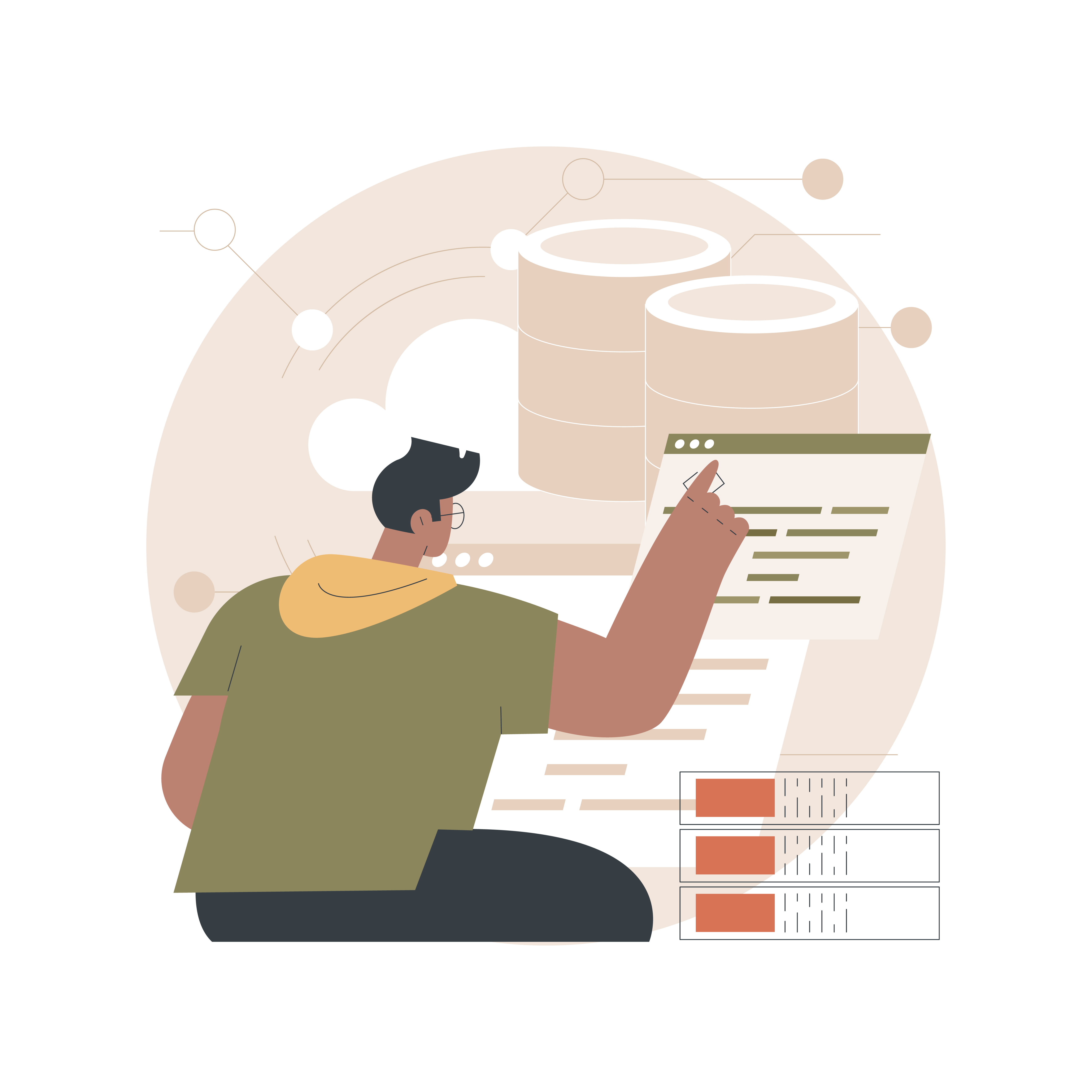
SQL Databases
SQL databases like MySQL are like organized filing cabinets with structured drawers. If you have a lot of structured data and need to make detailed queries (asking specific questions), this is your go-to.
For example, if you're building an e-commerce site, you might store customer information, product details, and orders in a SQL database. These databases use tables to store data and SQL (Structured Query Language) to query it. SQL databases are ideal for applications that require complex queries and transactions.
NoSQL Databases
NoSQL databases like MongoDB are like a large storage bin where you can toss different types of items in without worrying about organizing them into specific sections or compartments.
For instance, if you're developing a social media platform, users might post text, images, videos, and more. A NoSQL database can store all these different data types without needing to fit them into a rigid table structure. NoSQL databases are designed for scalability and can handle large amounts of unstructured data.
Large Language Models
Large Language Models (LLMs) are like super-smart robots that understand and generate human language. Companies like OpenAI (GPT-4), Google (BERT), and Meta (Llama) have created these robots. They can help your product talk to users, write content, and more.
For example, OpenAI's GPT-4 can generate human-like text based on a given prompt. This can be used for creating chatbots that interact with customers, generating content for blogs (😉) or social media, and even providing customer support. These models are continually improving, making them valuable tools for any tech product.
Making Architecture Decisions
When designing your product’s architecture, consider:
Scalability: Can it grow with more users? For example, if your application becomes popular, can it handle the increased traffic without slowing down?
Maintainability: Is it easy to update and fix? Simple architectures are easier to maintain, but complex applications may require more sophisticated designs.
Performance: Does it work quickly and reliably? Users expect fast and reliable applications. Performance is a critical factor in user satisfaction.
Cost: Is it affordable to build and run? Balancing cost and performance is crucial, especially for startups. Using cloud services can reduce upfront costs, but it's essential to monitor ongoing expenses.
Testing Frameworks
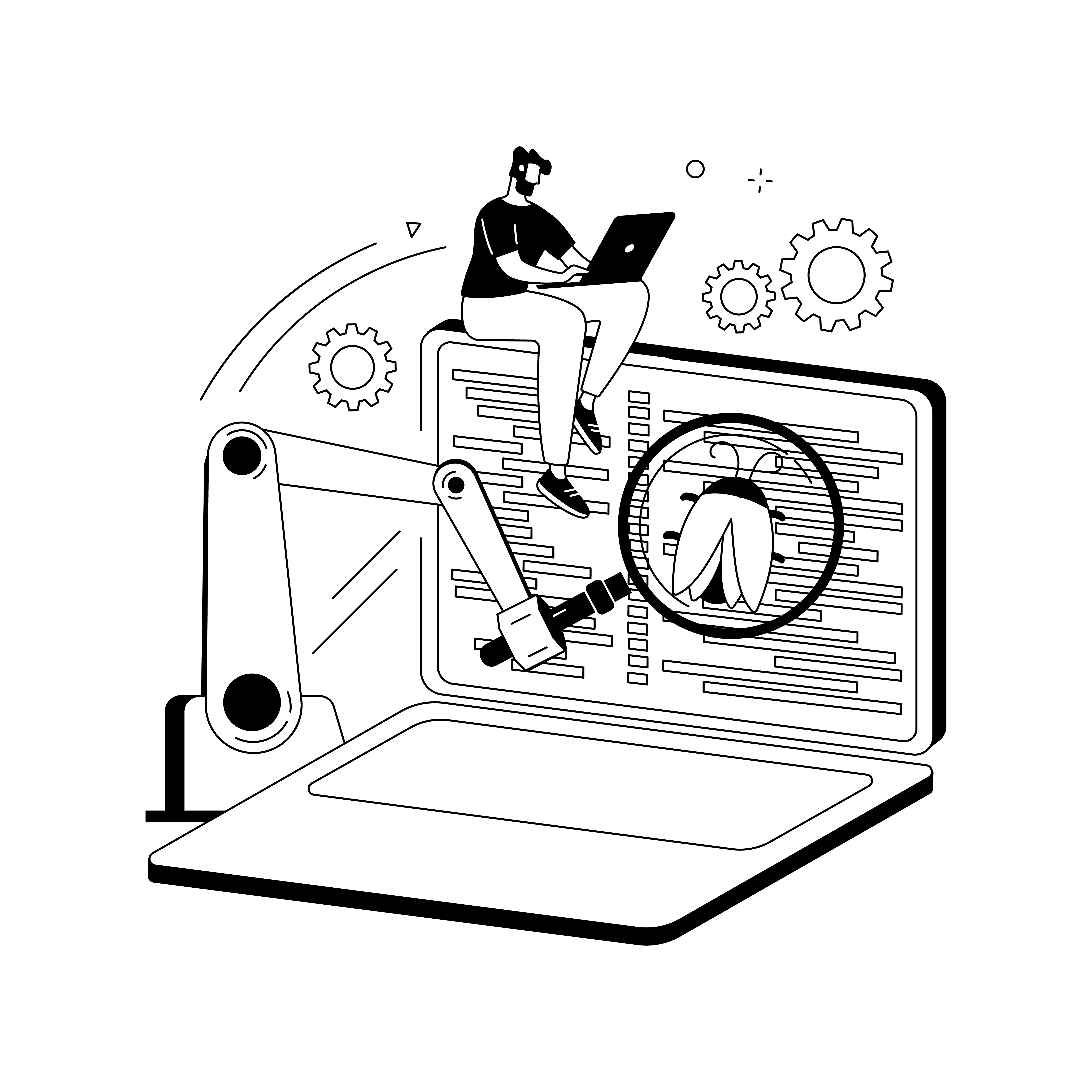
Testing ensures your product works correctly. Think of it like a quality check before toys leave the factory. Testing frameworks help catch bugs early, ensuring your application runs smoothly for users. Regular testing can save time and resources by preventing major issues from reaching production.
Types of Testing
Unit Testing: This type of testing focuses on individual components or functions of your application. The goal is to ensure that each part works correctly in isolation. For example, testing a single function that adds two numbers together to verify it returns the correct result.
Integration Testing: Integration tests check how different components or modules of your application work together. This type of testing ensures that combined parts of your system function correctly as a whole. For example, testing the interaction between a login form and the authentication service.
End-to-End (E2E) Testing: E2E testing simulates real user scenarios to test the entire application flow from start to finish. This ensures that all components of the system interact correctly from the user's perspective. For example, testing the process of a user logging in, navigating to their profile, and updating their information.
Popular testing tools include:
Jest: For testing JavaScript/React code. It's easy to set up and provides a simple API for writing tests.
Mocha: A flexible tool for testing Node.js applications. Mocha allows you to run tests with various configurations and can be integrated with other tools like Chai for assertions.
PyTest: For testing Python applications. PyTest is simple yet powerful, with a lot of plugins available to extend its functionality.
Continuous Integration/Continuous Deployment (CI/CD)
CI/CD is like a conveyor belt in a factory. It automatically integrates changes (CI) and deploys them to production (CD). Tools like GitHub Actions and GitLab CI/CD keep your development process smooth and error-free.
Continuous Integration (CI): Developers regularly merge their code changes into a shared repository. Automated tests run to ensure new changes don't break existing functionality.
Continuous Deployment (CD): Once changes pass all tests, they are automatically deployed to production. This reduces the time it takes to get new features and fixes to users.
CI/CD pipelines improve development efficiency and reliability. By automating repetitive tasks, developers can focus on building new features and improving the product.
Conclusion
Hopefully this has helped you understand what’s going on under the hood in the complex world of web development. By understanding the ecosystem of databases, servers, cloud frameworks, and more, you can make informed decisions that drive your product’s success. Here are some key takeaways:
Understand the Basics: Familiarize yourself with core concepts like databases, servers, and frontend frameworks.
Leverage Cloud Services: Use cloud platforms like AWS, GCP, and Azure to manage infrastructure, allowing you to focus on your product.
Choose the Right Tools: Select frameworks and technologies that fit your project's needs and your team's expertise.
Embrace Automation: Implement CI/CD pipelines to streamline development and deployment.
Keep Learning: The tech landscape is always evolving. Stay updated with the latest trends and technologies to keep your product competitive.
Embrace the journey, leverage the right tools, and turn your vision into reality. At 1280 Labs, we work with teams to bring their ideas to life. If you have any questions about software development, we’re happy to help! Reach out below with any inquiries and we’ll provide as much help as we can within 2 business days.
This blog was published via Medium and the 1280 Labs website.
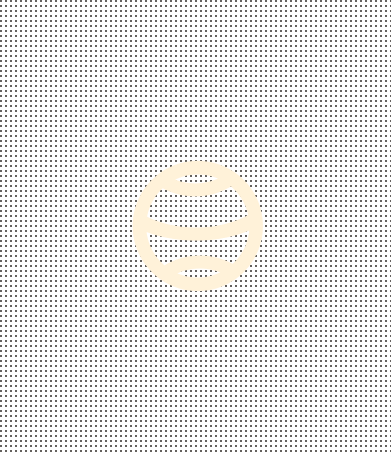
Stock images provided by Freepik.
know somebody who needs development work? refer us and earn 10% of the project cost through our referral program.